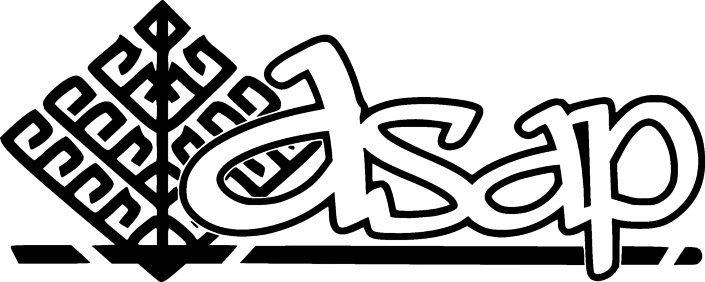1 Most common use cases
The following use cases sum up what I do the most with rsync. I personally use it mostly for pushing content.
1.1 Update a remote
The following shows how to update the remote content, for example, for a blog. It removes the old, adds the new, and leaves things only on the remote. Just replace the path for remote with the host and path for the blog.
me@here:~/$ ./demo
#!/usr/bin/env bash
set -e
set -u
set -o pipefail
cat demo
echo "Run the demo..."
mkdir temp \
&& cd temp \
&& mkdir local \
&& mkdir remote \
&& touch local/foo \
&& touch local/bar \
&& touch remote/old \
&& mkdir remote/.well-known \
&& tree -a \
&& rsync -avh --delete --exclude=".well-known" local/ remote/ \
&& tree -a \
&& cd .. \
&& rm -r temp \
|| echo "failed"
# end of demo
Run the demo...
.
├── local
│ ├── bar
│ └── foo
└── remote
├── old
└── .well-known
3 directories, 3 files
sending incremental file list
deleting old
bar
foo
sent 178 bytes received 61 bytes 478.00 bytes/sec
total size is 0 speedup is 0.00
.
├── local
│ ├── bar
│ └── foo
└── remote
├── bar
├── foo
└── .well-known
3 directories, 4 files1.2 Use a specific ID
Sometimes I have an ssh key that I use. The following sums up how I specify that key and specify a port. I'll hope someone knows a better way and lets me know some day.
rsync -avh -e "ssh -i $HOME/.ssh/id_file_here -p 4321" --delete local/ username@0.0.0.0:/path/